How it works
First off, sign-up for your free account, this takes less than a minute! Once complete, you can dive straight into hundreds of FREE VR & AR resources with ease!
- Log-in using your credentials or your Microsoft or Google account
- Look through and find the VR & AR content you want to incorporate into your lessons
- Select any room from the Expeditions, Avantis World Theme Park & Eduverse Rooms options
- Use the “Invite” button in the bottom right of your screen, copy and share the link with your students and begin exploring!
Now you and your students can explore Eduverse together! The rooms are invite-only controlled by the teacher and closed once the teacher has ended the session, ensuring your students are always safe.
What’s included?
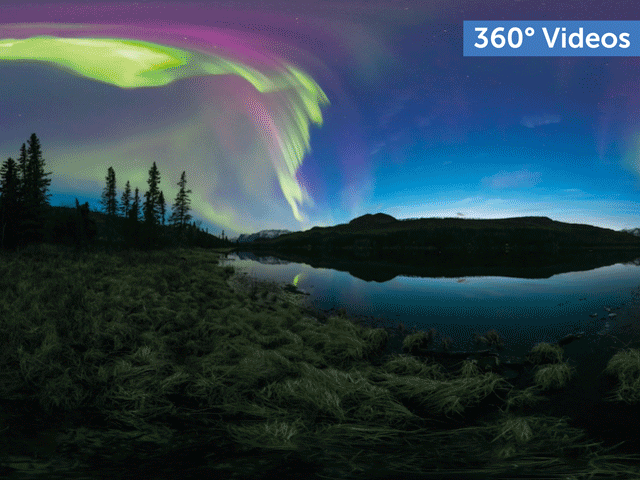
Eduverse is completely free for any school to use, simply sign-up and start exploring the educational metaverse. Here you can:
- Take your students on world expeditions and adventures, from cities, countries, and far-away places, all from wherever they are learning
- Unlock hundreds of FREE VR & AR resources including 360 images & videos, 3D models and explorable VR scenes
- Create collaborative and fun virtual learning spaces accessible by up to 32 students at once, where students can talk and interact with each other as avatars (which we call Vrroomies!)
What do I need?

Eduverse is accessible on any device with a web browser!
Desktops, laptops, tablets and phones
Eduverse works on any device with a web browser, including interactive whiteboards, with no apps to install, just simply click and go!
VR Headsets
Eduverse is compatible with ClassVR, Google Expeditions kits & any other WebVR device.